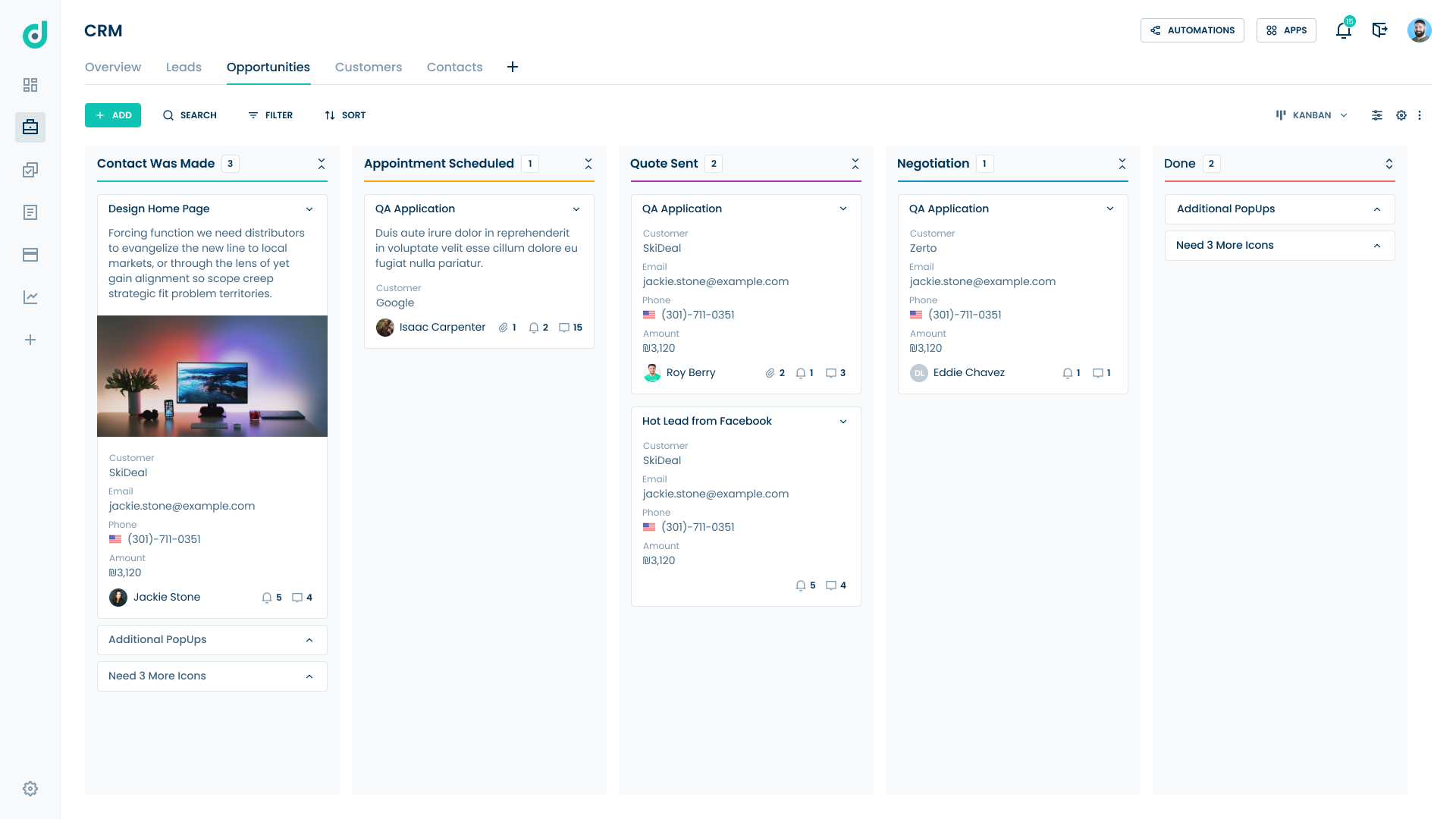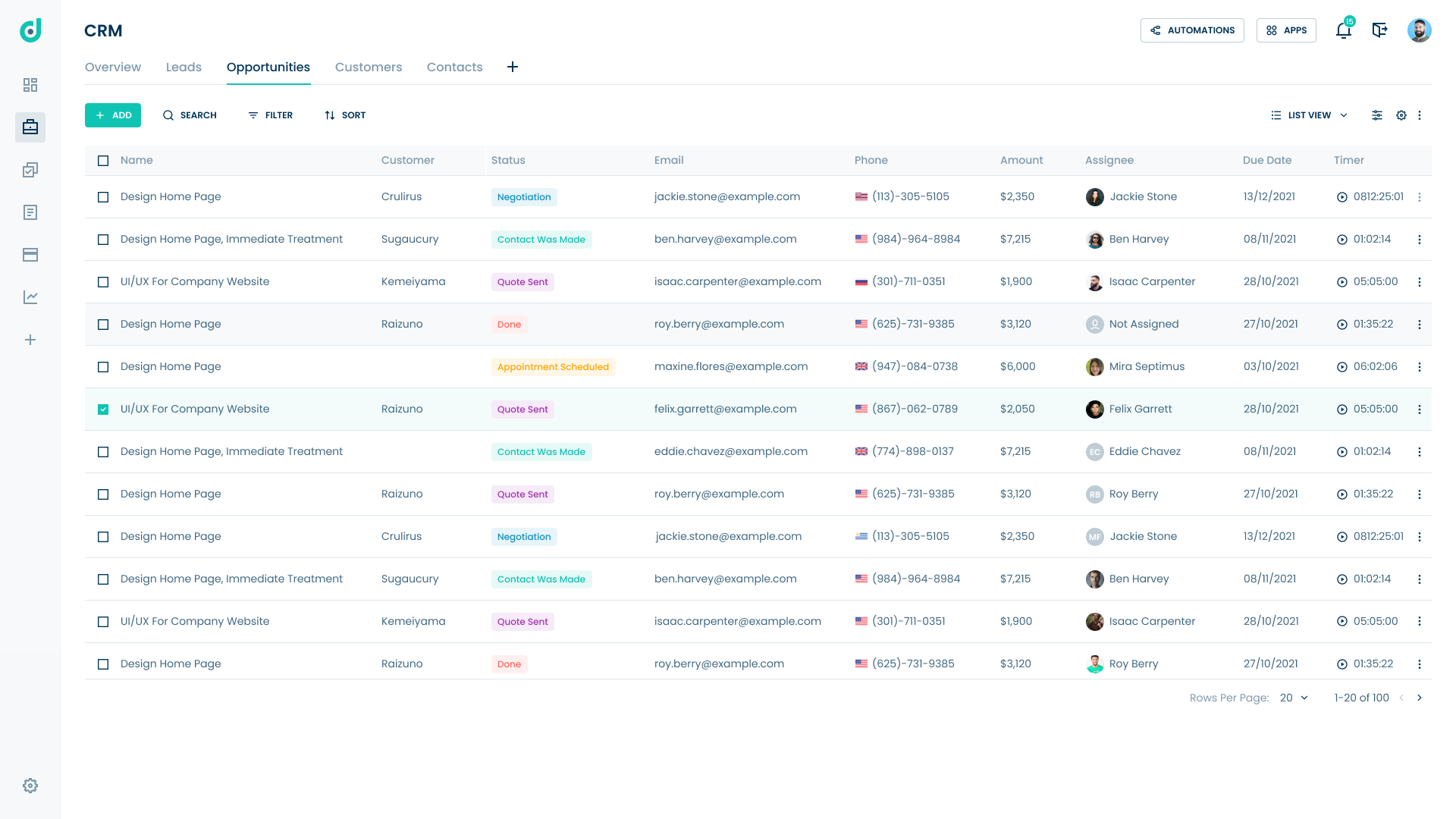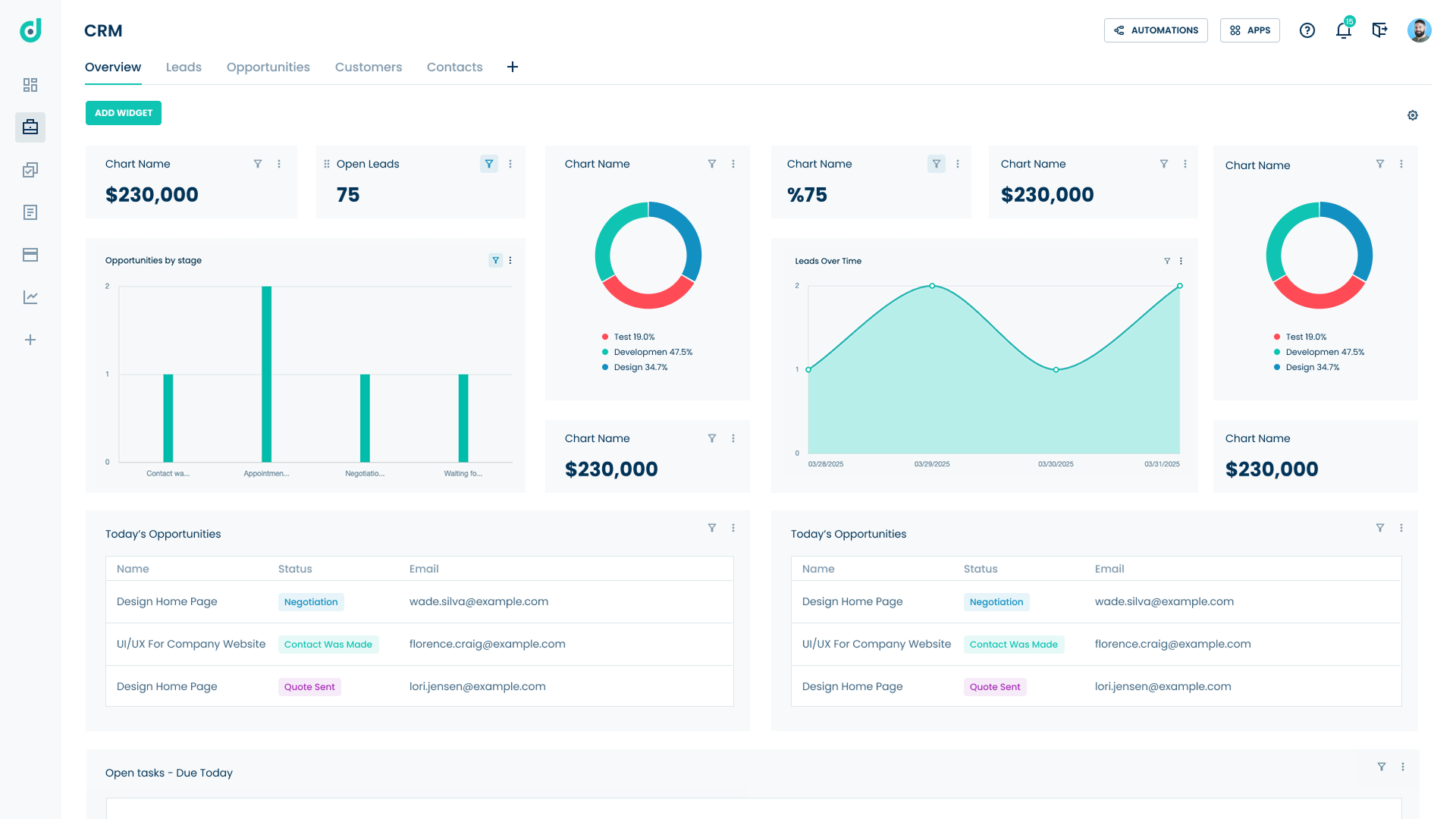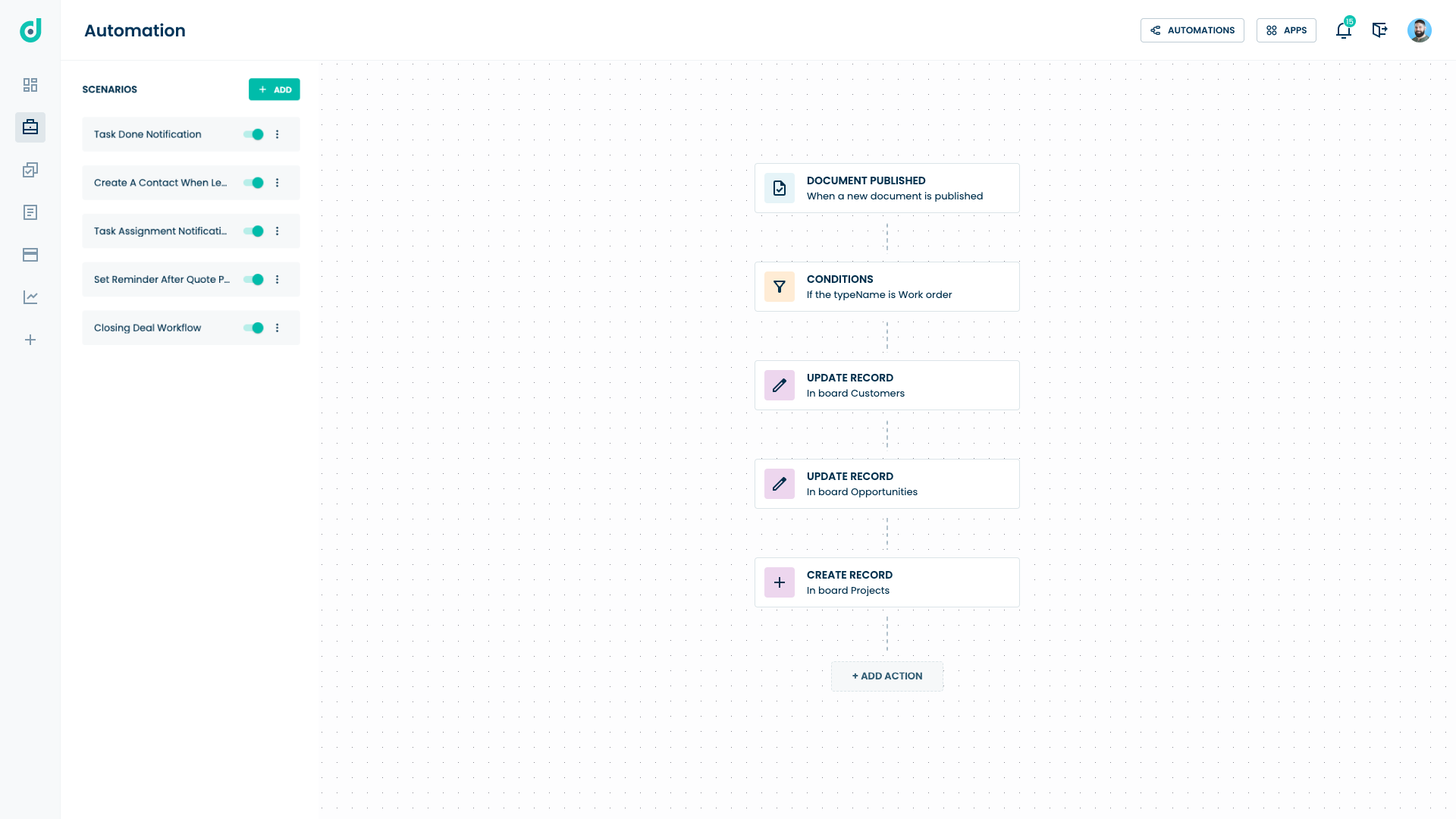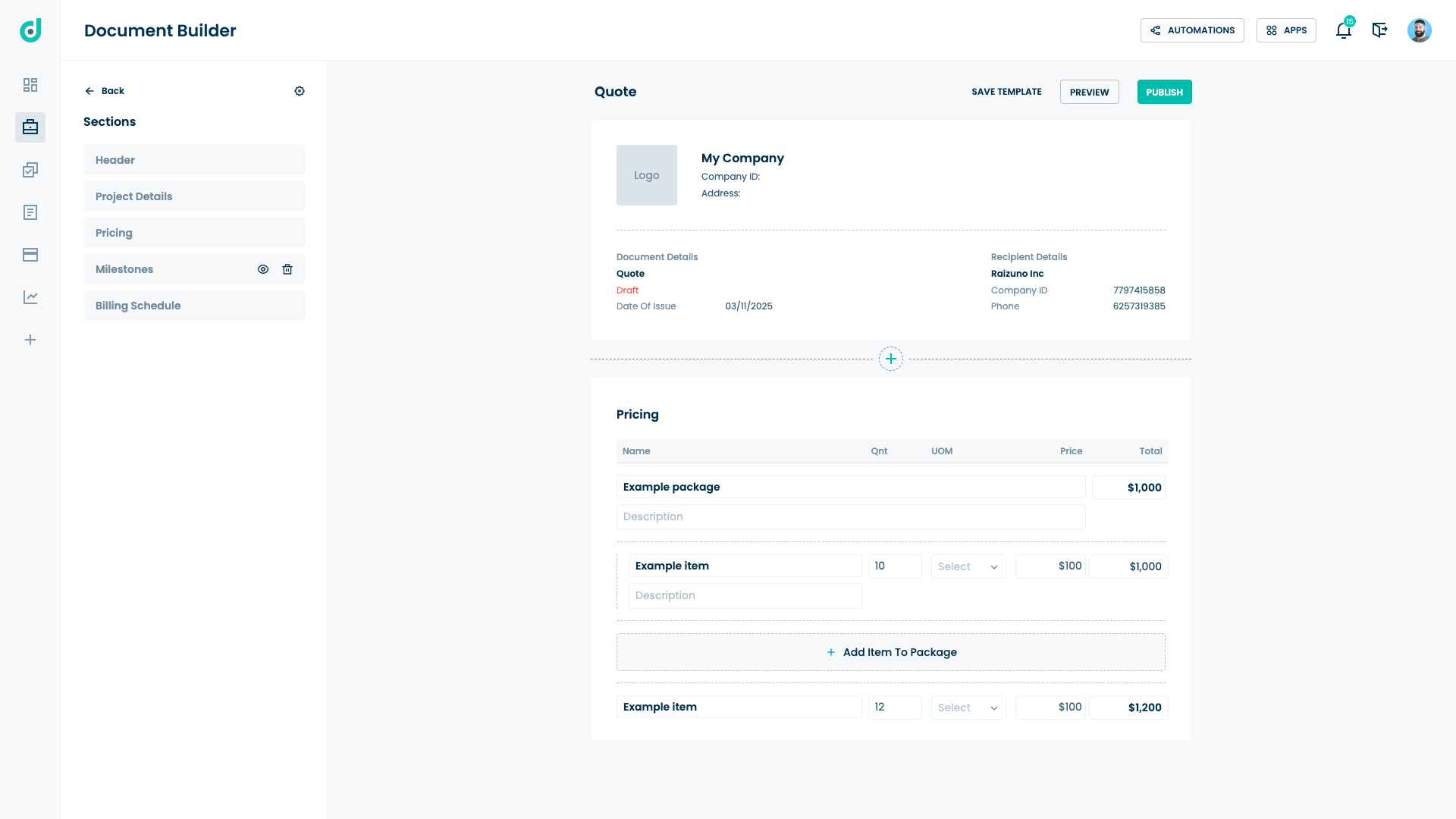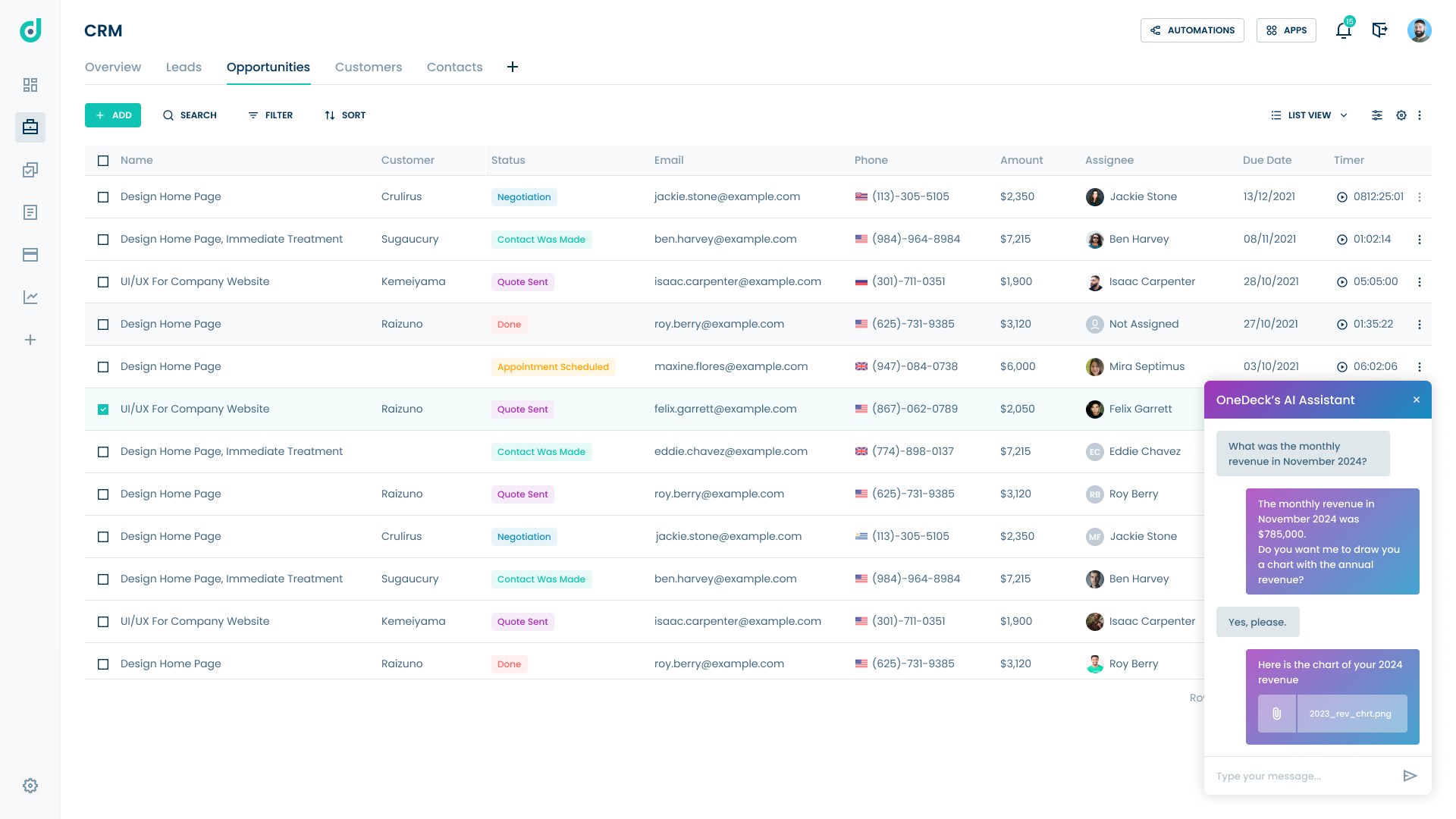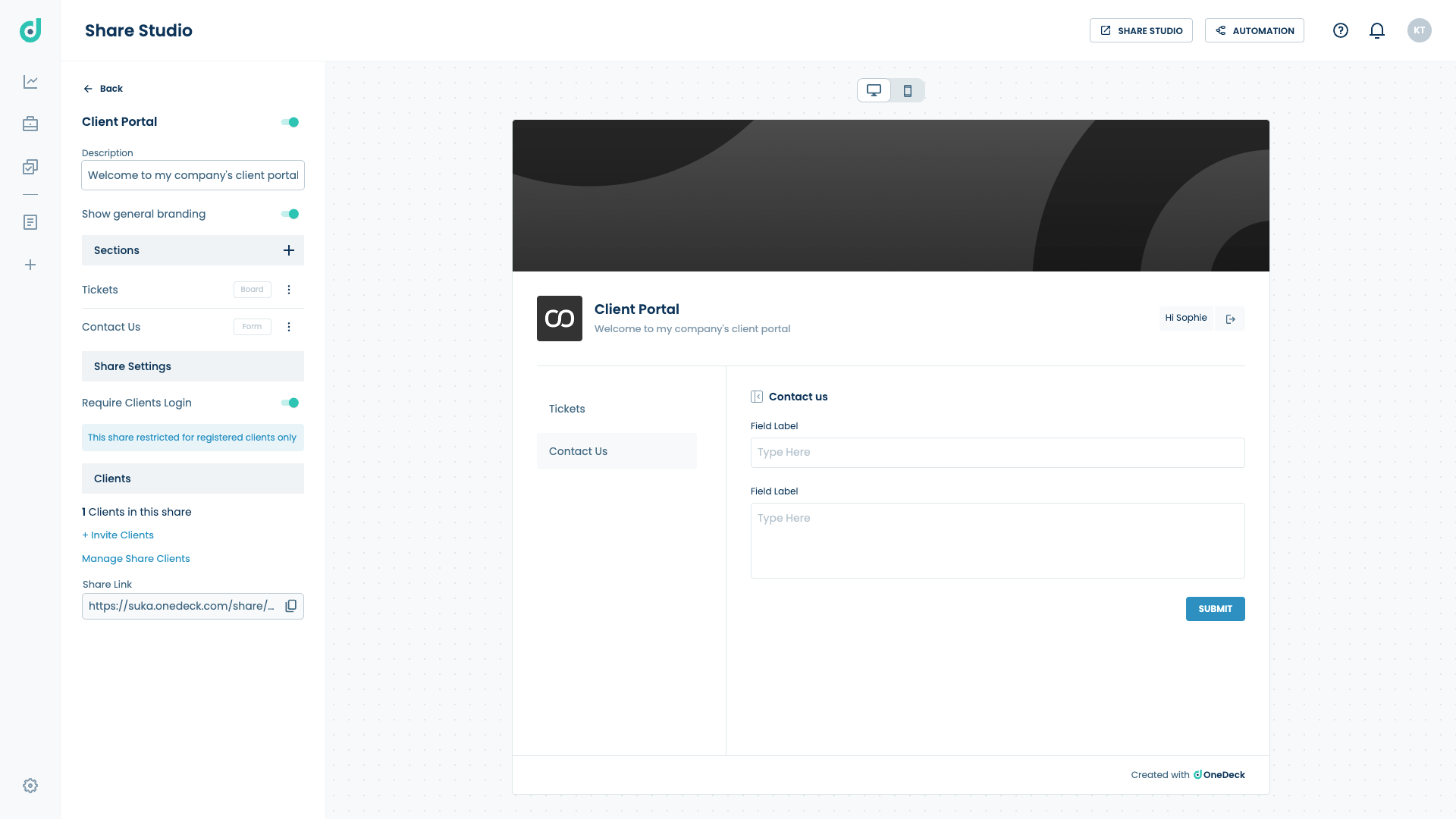Boards
Check out the board's Field Types and View Types
At OneDeck, we understand that businesses need to stay organized and keep track of multiple projects and tasks at once. That's why we offer our powerful Boards feature - a customizable project management tool that allows businesses to create custom boards with custom fields and multiple views.
With OneDeck's Boards feature, businesses can create custom fields tailored to their specific needs. Whether it's a date field, a dropdown menu, or a text field, businesses can create and organize their boards based on their unique needs. This feature enables businesses to track progress, identify bottlenecks, and stay on top of all their tasks.
In addition to custom fields, OneDeck's Boards feature offers multiple views to suit different preferences and needs. The Kanban view allows businesses to visualize their workflow, while the Table view provides an organized way to view all the details of each task. The Calendar view allows businesses to view their tasks in a calendar format, and the Timeline view provides a visual representation of all the tasks over time.
OneDeck's Boards feature is highly customizable, allowing businesses to tailor their boards to their specific projects, teams, and workflows. With this feature, businesses can easily track the status of their tasks, assign tasks to team members, and set deadlines to ensure timely completion of projects.
Whether you're a small business or a large enterprise, OneDeck's Boards feature is the perfect tool to help you stay organized and streamline your workflows. With the ability to customize boards and multiple views to choose from, businesses can stay on top of their tasks and stay ahead of the competition. Try OneDeck's Boards feature today and see how it can help your business achieve greater success.




 Leads & opportunities
Leads & opportunities