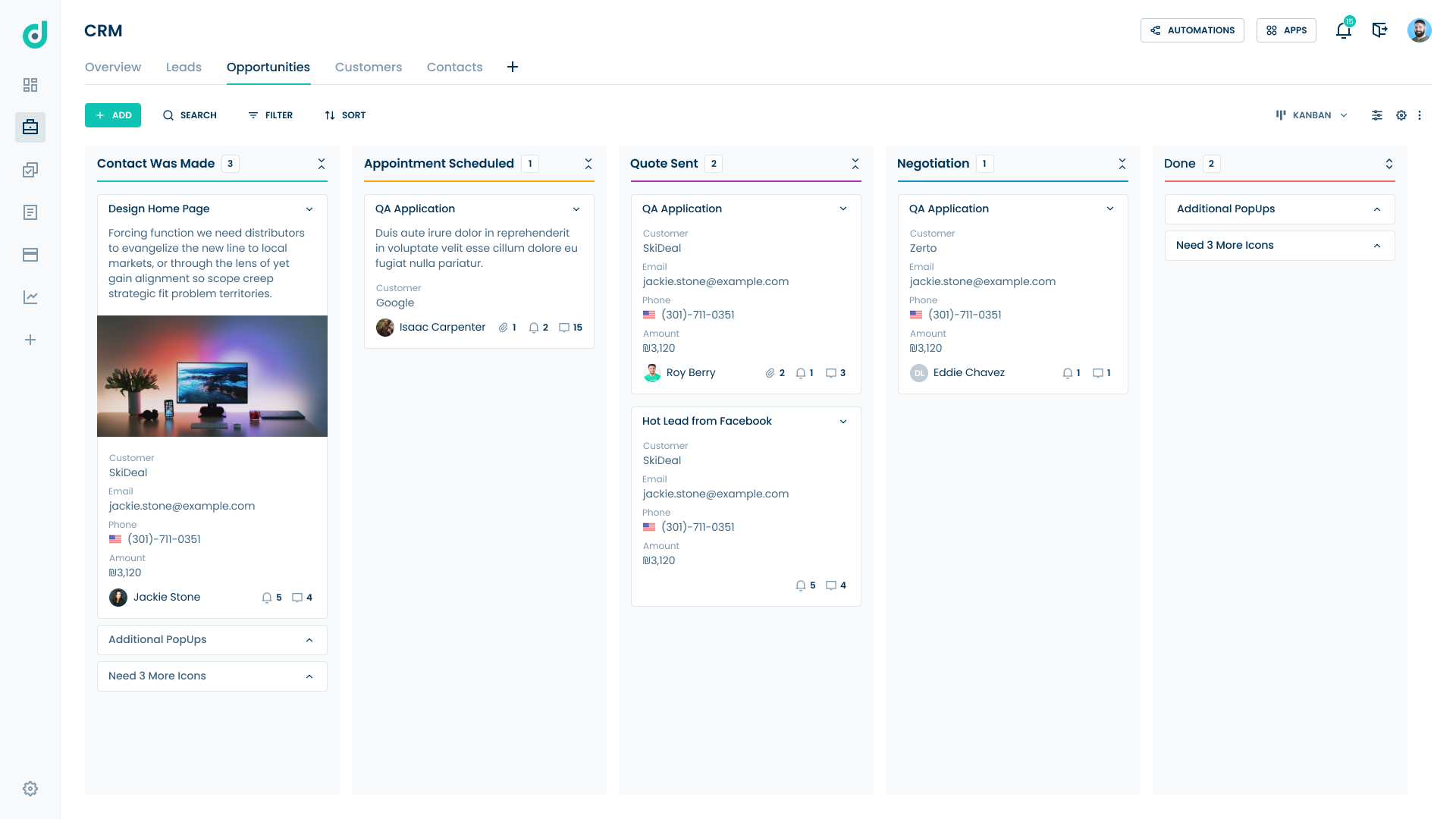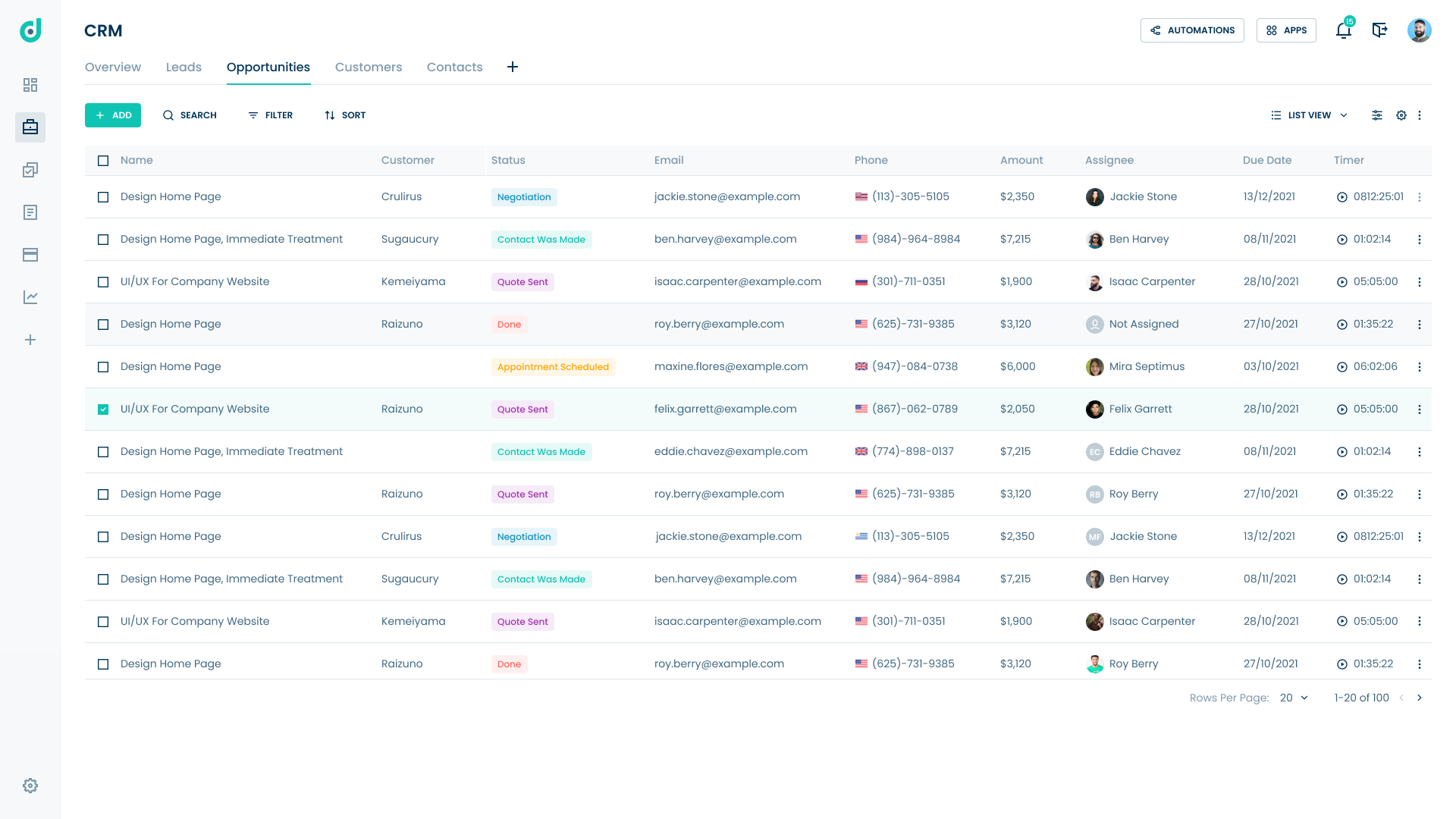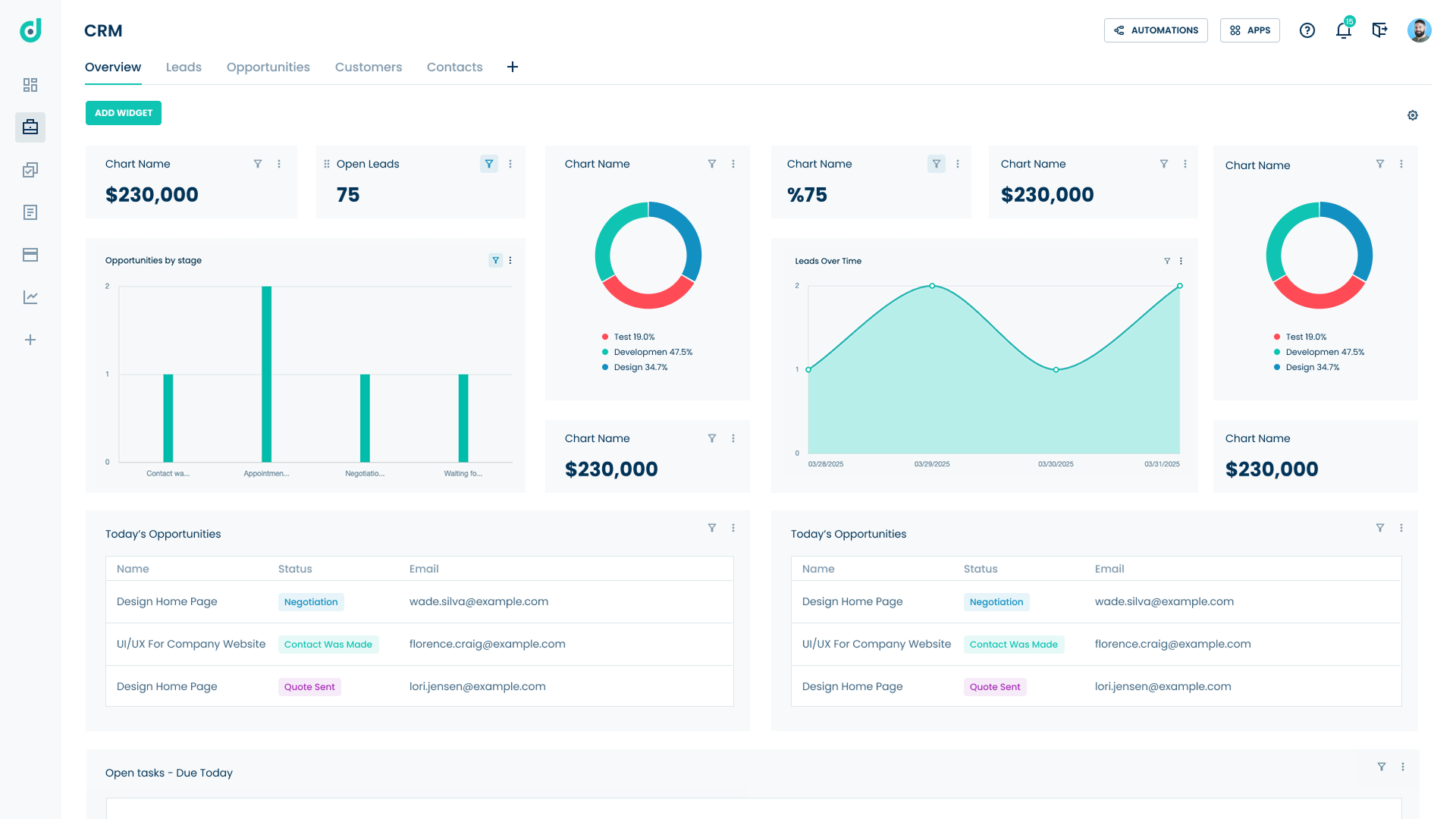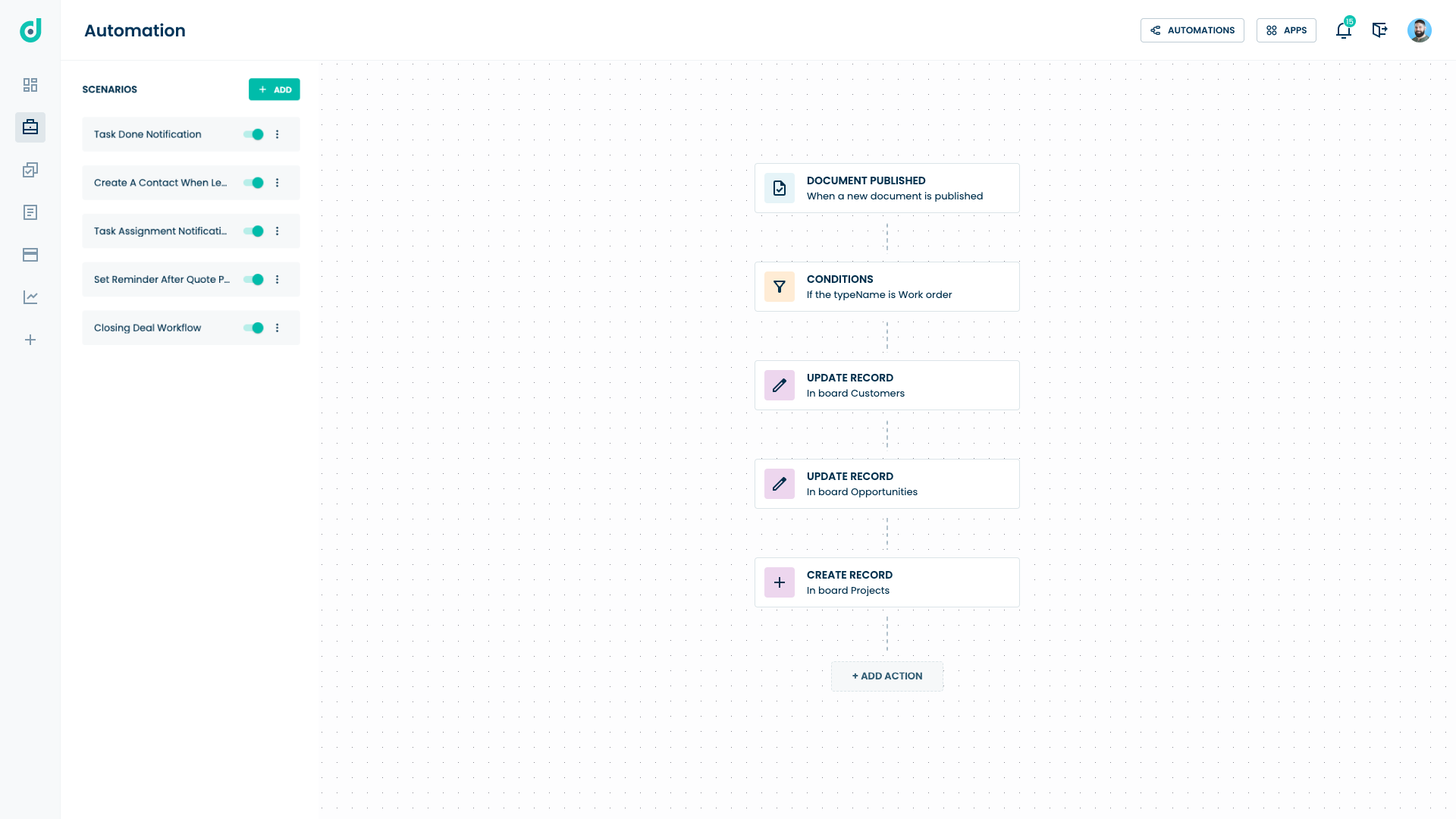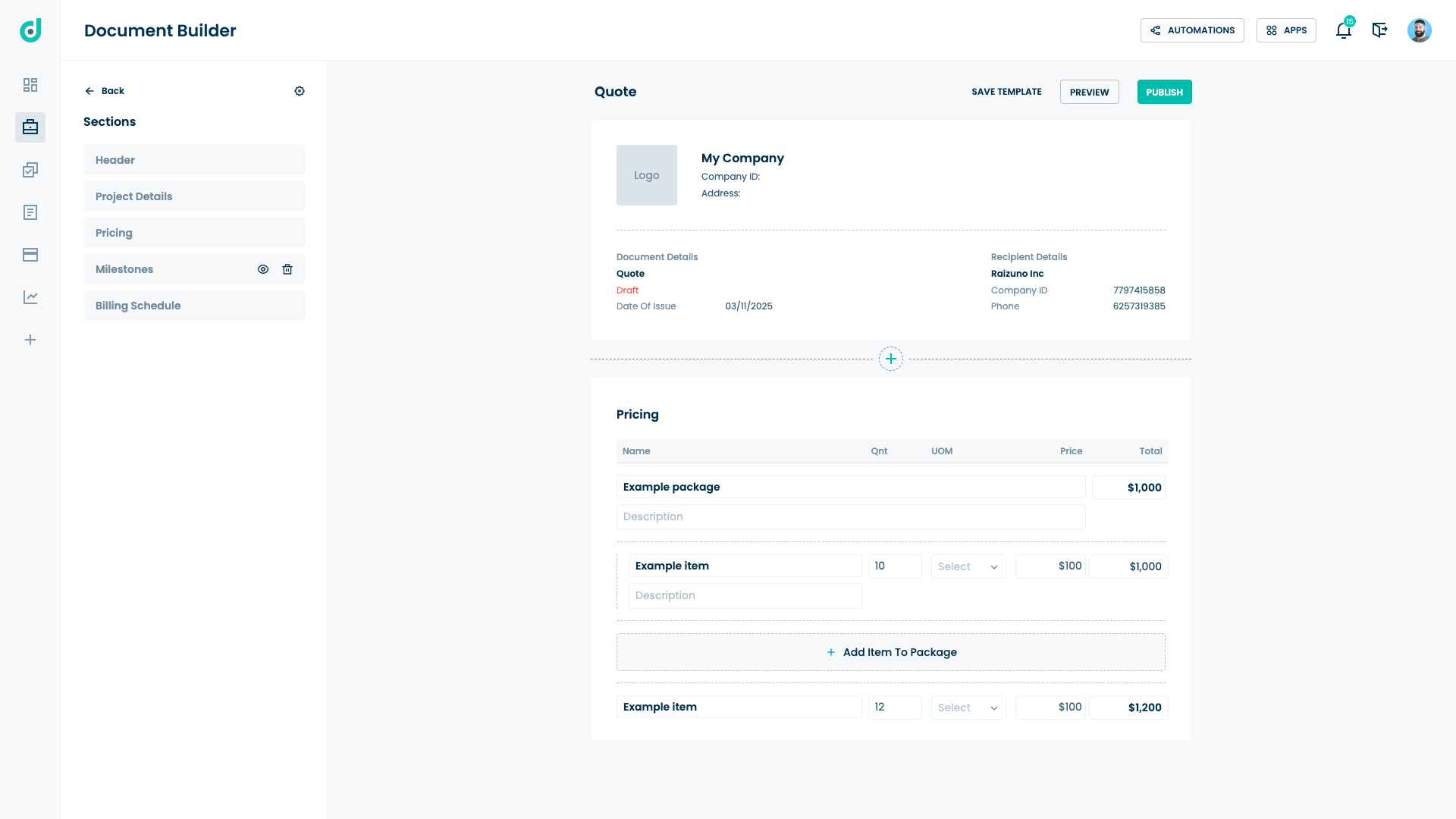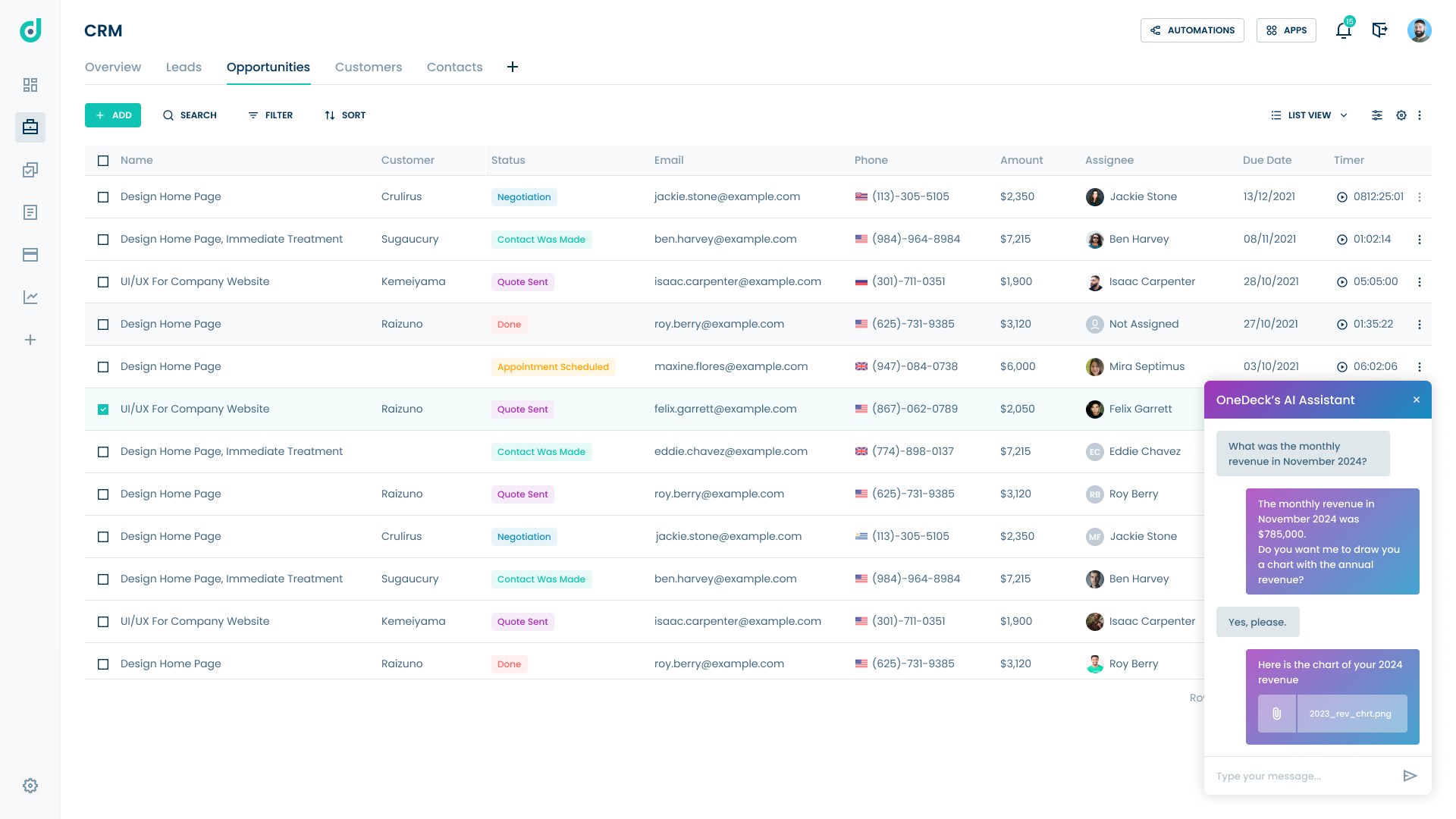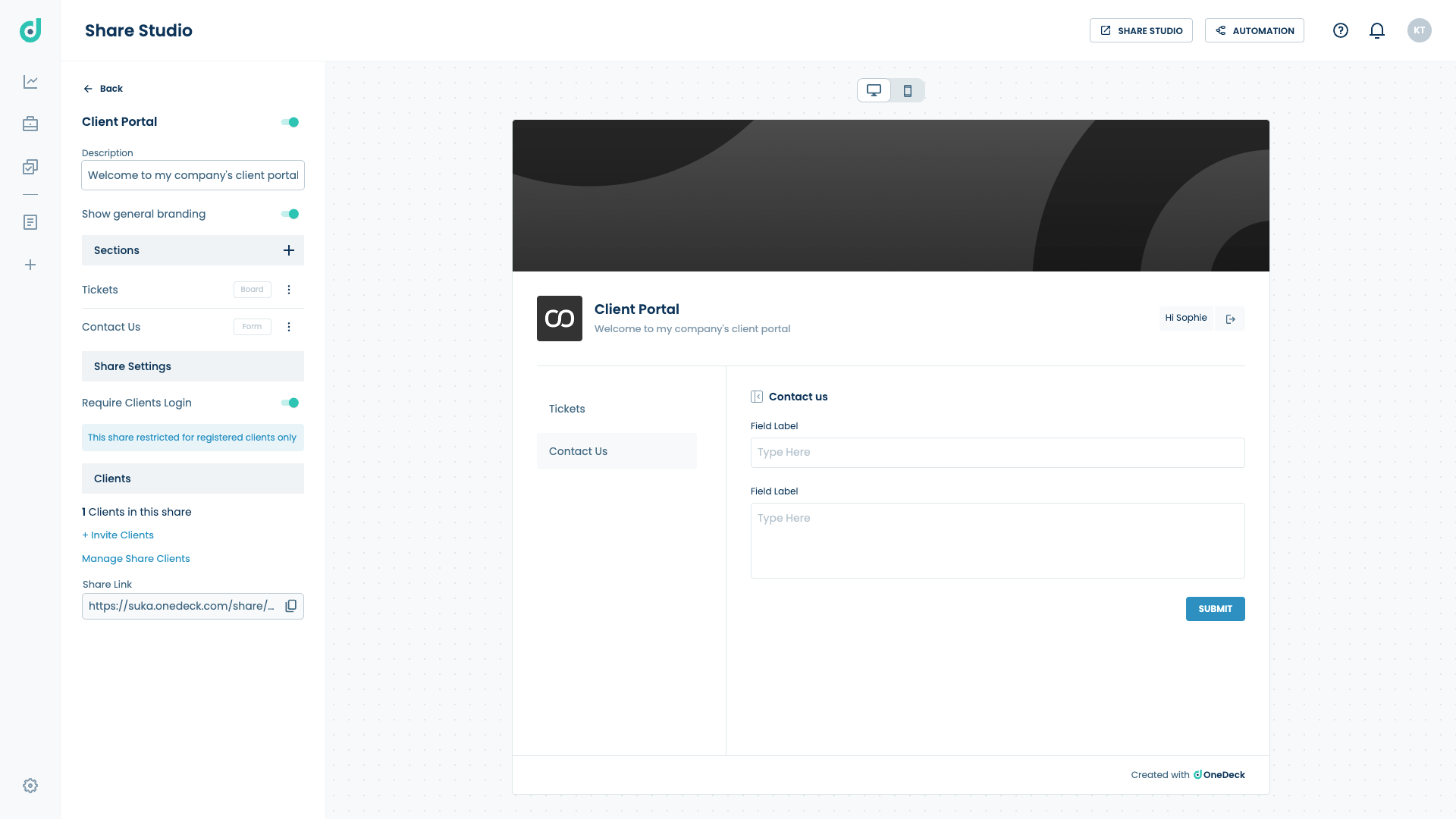Management platform for IT
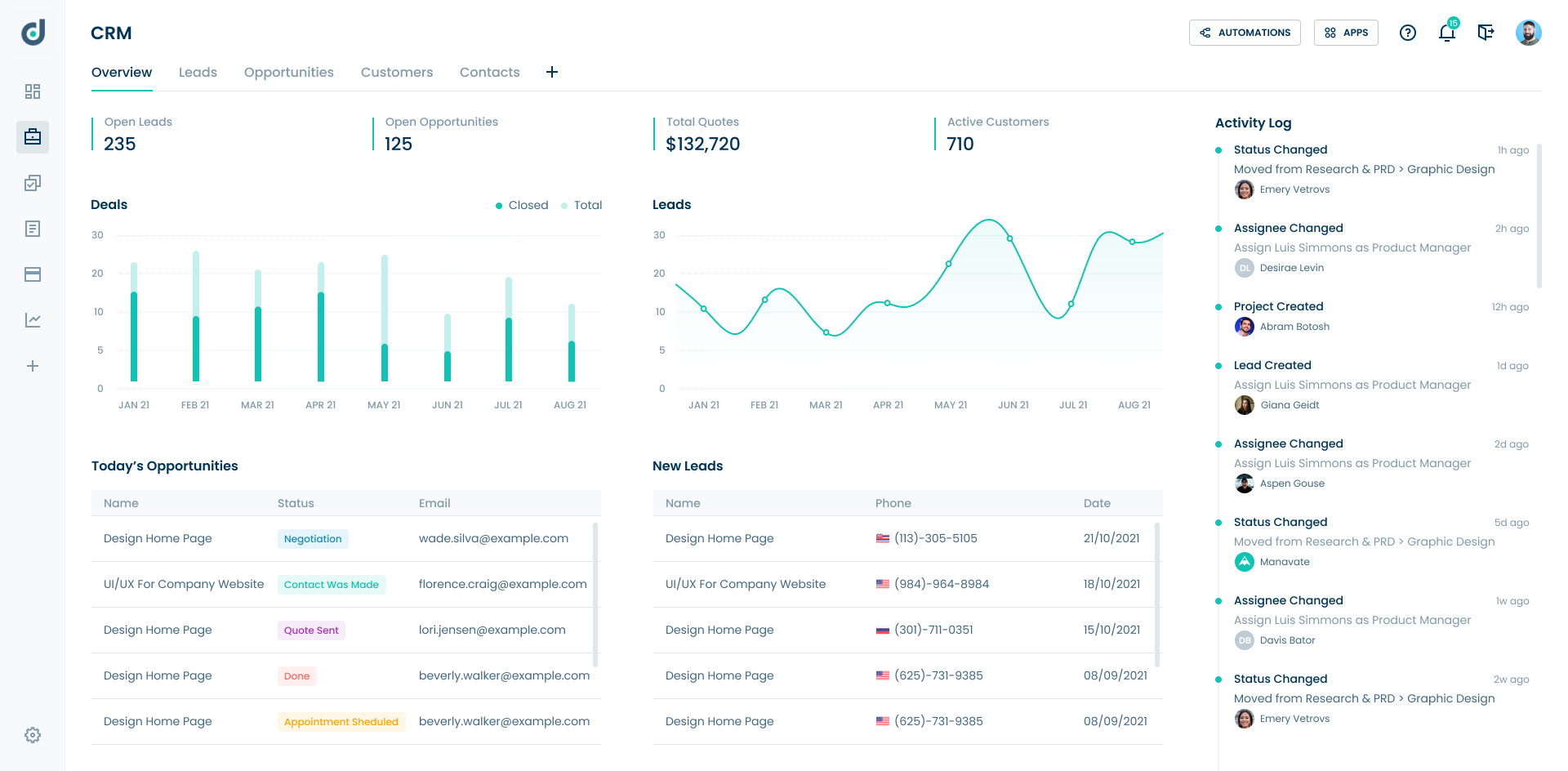
OneDeck is an all-in-one management platform that can help IT teams streamline their workflows, stay organized, and collaborate more effectively. With a wide range of features, OneDeck can help IT teams manage projects, track issues, and automate repetitive tasks. Here are some of the ways that OneDeck can help IT teams:
Project Management
OneDeck provides a flexible and customizable platform that can be tailored to fit the unique needs of any IT project. With features like Boards, Views, and Automation, teams can organize tasks, manage priorities, and collaborate seamlessly. OneDeck's customizable boards can be used to track tasks, issues, and progress, and can be organized in any way that makes sense for your team. With Views, you can easily switch between different views of your data, such as table, kanban, calendar, or timeline, depending on your needs. And with Automation, you can create automated workflows to save time and reduce errors.
Issue Tracking
IT teams often need to track bugs, errors, and other issues that arise during development or after deployment. OneDeck's customizable boards and views make it easy to track and manage issues, assign tasks, and collaborate with team members. With features like comments, attachments, and notifications, team members can stay informed and up-to-date on the status of issues.
Automation
OneDeck's automation feature can help IT teams save time and reduce errors by automating repetitive tasks. For example, you can set up automated workflows to notify team members when a new issue is created, or to automatically assign tasks to specific team members based on criteria you define. This can help streamline your workflow and ensure that everyone is on the same page.
Integration
OneDeck integrates with a wide range of third-party apps, including Zapier, Jira, and more. This can help IT teams streamline their workflow by connecting all of their tools and apps in one place. For example, you can automatically create new issues in OneDeck when a bug is reported in Jira, or automatically update a task in OneDeck when a new commit is pushed to GitHub.
Collaboration
OneDeck's collaboration features make it easy for IT teams to work together, even when working remotely. With features like comments, mentions, and notifications, team members can stay connected and up-to-date on the status of tasks and projects. OneDeck also provides a centralized location for all project-related documents, reducing the need to search through multiple tools and apps.
In conclusion, OneDeck's IT use case provides a powerful set of tools for IT teams to streamline their workflow, manage projects, track issues, automate repetitive tasks, and collaborate more effectively. With OneDeck, IT teams can focus on what they do best: building great products and delivering value to their customers.




 AI
AI Leads & opportunities
Leads & opportunities